I started building websites when I was a teenager, sometime around 2007. In the beginning, I did what most people did: created a file called index.html, threw in some basic tags, and added CSS directly to the HEAD. People find their way into programming careers via all sorts of avenues. My on-ramp was website building.
As my interest in web development grew, so did my desire to make my websites flashier and more complex. That's when I found the crown jewel of Window's Vista-era software: Dreamweaver.
An ode to Dreamweaver
Think of Dreamweaver as the early-2000s equivalent of today's website builders, like Squarespace or Framer. Inside was an HTML code editor, with which you could revise a website's code and receive a preview of the rendered site. You could also insert elements like images, forms, and text blocks via a visual interface without writing code.

Screenshot of Dreamweaver CS3, circa 2007
In the beginning, Dreamweaver was a game changer. I could create elements in the visual editor, then jump into the raw HTML/CSS to understand how they worked — a far more intuitive way to learn complicated techniques. These tools helped me level up my skills, and back in my high school days, I built some pretty sweet websites.
For your viewing pleasure (or horror), check out the websites I extracted from my collection of old thumb drives. As you can tell, with Dreamweaver plus Photoshop in my arsenal, I was basically unstoppable.

Yes, I did write, "Water Park and Conundrum: All in one!"
My goodbye and hello to visual editing tools
After a while, I started using the visual editing tools less and less and transitioned to mostly writing HTML/CSS directly. The final nail in the coffin was when I began experimenting with servers and databases. Dreamweaver didn't handle these types of dynamic website very well; besides, real programmers don't use visual website builders (or so I thought).
Fast-forward 15 years. This past month, I used a visual website builder to redesign the LearnGit.io landing page. For the first time in over a decade, I didn't write a single line of code to build a website. But why? After all these years, what inspired me to give website builders another shot?
A change in perspective
When I was younger and moved away from visual editing tools, I wanted to be the coder immersed in the screen for hours. I didn't care what problem I was solving. I just wanted to code. Visual editing tools felt like a shortcut, something serious coders didn't use.
Over the last 15 years, after spending time programming, managing software engineers, and launching my own business, my outlook has become more holistic. Programming is one part of a range of problem-solving methods we have as engineers. What led me back to website builders was the realization that sometimes, spending time writing code isn't the best way to solve a problem. However much this this hurts to type... creating a static landing page for LearnGit.io can be done much faster and easier without ever writing a line of HTML.
Tools are supposed to simplify our lives. I'm still a real programmer if I save a few hours that I can now spend developing my business or making videos.
Truth is: Building that LearnGit.io landing page was fun, just like website building was all those years ago in my childhood bedroom.

I attended the University of Maryland where I graduated with a bachelor's degree in Computer Science. Since then, I’ve gathered experience in the tech industry, both as a software engineer and people manager. My longest stint was 7 years at Amazon where I… read more.